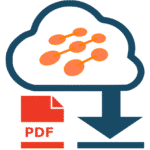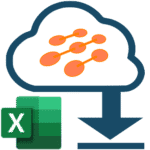from 12/16/2019 to 12/22/2019
21 Office 365 Message Center Items were changed and 25 Office 365 Message Center Items were added
Please note: Only common Message Center messages are in this list you should always check your Message Center for additional messages
Subscibe to cloudscout.one Enterprise plan to get individual reports for your Office 365 tenant
Changes

MC Category changes
| MC ID | MC Title | Old Value | New Value | MC Action required by |
|---|---|---|---|---|
| MC173616 | Updated: Clutter for Outlook is being retired | Plan For Change | Stay Informed | N/A |
MC End Time changes
| MC ID | MC Title | Old Value | New Value | MC Action required by |
|---|---|---|---|---|
| MC173616 | Updated: Clutter for Outlook is being retired | 2020-03-01T08;00;00Z | 2020-01-12T08;00;00Z | N/A |
MC How Affect changes
| MC ID | MC Title | Old Value | New Value | MC Action required by |
|---|---|---|---|---|
| MC198554 | Updated Feature: Email notifications for comments and @mentions in Word, PowerPoint, and Excel | Currently, when a user comments on a document, presentation, or spreadsheet and adds the @ sign with someone's name (an @mention), that person may receive an email with a link to that comment. By clicking on the link, the mentioned person opens the document comment and enters that conversation. With this update, when a user gets an email notification that someone has @mentioned them or who has replied to their comment, the email may now show both the comment thread and the surrounding document context without requiring them to open the document. In addition, users who receive the email will be able to reply to the comment without needing to open the document. This update applies to these versions of Excel; Windows (version 1911 or later), Mac (version 16.31 or later), mobile, and web. For Word, this update applies only to mobile and web versions. For PowerPoint, this update applies only to the web version. We will add additional support for PowerPoint and Word in 2020 and will notify you of those updates at that time. Sometimes users may get email notifications that do not include the comment thread, context, or ability to reply from the email. This can happen; When the file is marked sensitive via https://docs.microsoft.com/microsoft-365/compliance/data-loss-prevention-policies rules supporting Data Loss Prevention; If the file is https://docs.microsoft.com/en-us/azure/information-protection/what-is-azure-rms Rights Protected; or |
Currently, when a user comments on a document, presentation, or spreadsheet and adds the @ sign with someone's name (an @mention), that person may receive an email with a link to that comment. By clicking on the link, the mentioned person opens the document comment and enters that conversation. With this update, when a user gets an email notification that someone has @mentioned them or who has replied to their comment, the email may now show both the comment thread and the surrounding document context without requiring them to open the document. In addition, users who receive the email will be able to reply to the comment without needing to open the document. This update applies to these versions of Excel; Windows (version 1911 or later), Mac (version 16.31 or later), mobile, and web. For Word, this update applies only to mobile and web versions. For PowerPoint, this update applies only to the web version. We will add additional support for PowerPoint and Word in 2020 and will notify you of those updates at that time. Sometimes users may get email notifications that do not include the comment thread, context, or ability to reply from the email. This can happen; When the file is marked sensitive via https://docs.microsoft.com/microsoft-365/compliance/data-loss-prevention-policies rules supporting Data Loss Prevention; If the file is https://docs.microsoft.com/en-us/azure/information-protection/what-is-azure-rms Rights Protected; or If the person who left the comment is using a version of Office that does not yet support this feature. |
N/A |
MC IsMajorChange changes
| MC ID | MC Title | Old Value | New Value | MC Action required by |
|---|---|---|---|---|
| MC173616 | Updated: Clutter for Outlook is being retired | True | False | N/A |
MC Messages changes
| MC ID | MC Title | Old Value | New Value | MC Action required by |
|---|---|---|---|---|
| MC195855 | Updated Feature: End user profile experience | We?re updating the Azure AD end user profile experience to an account management experience called My Account. We'll be gradually rolling this out in early December. The roll out is expected to be completed by the end of the year. This message is associated with Office 365 https://www.microsoft.com/microsoft-365/roadmap?filters=searchterms=57055 Roadmap ID 57055. |
We?re updating the Azure AD end user profile experience to an account management experience called My Account. We'll be gradually rolling this out in early December. The roll out is expected to be completed by the end of the year. This message is associated with Office 365 https://www.microsoft.com/microsoft-365/roadmap?filters=searchterms=57055 Roadmap ID 57055. |
N/A |
| MC173616 | Updated: Clutter for Outlook is being retired | As we previously announced in December 2017, on the 'https://techcommunity.microsoft.com/t5/Outlook-Blog/Update-on-Focused-Inbox-and-our-plans-for-Clutter/ba-p/136448';Outlook blog, we will be retiring the Clutter feature from Outlook beginning January 31, 2020. To help our users manage their mail and be productive, we are leading with the Focused Inbox experience which provides a similar benefit as Clutter by showing less important and urgent mail in Other. | Updated December 12, 2019; This message has been replaced by MC198011; Clutter for Outlook retirement update. As we previously announced in December 2017, on the 'https://techcommunity.microsoft.com/t5/Outlook-Blog/Update-on-Focused-Inbox-and-our-plans-for-Clutter/ba-p/136448';Outlook blog, we will be retiring the Clutter feature from Outlook beginning January 31, 2020. To help our users manage their mail and be productive, we are leading with the Focused Inbox experience which provides a similar benefit as Clutter by showing less important and urgent mail in Other. |
N/A |
MC prepare changes
| MC ID | MC Title | Old Value | New Value | MC Action required by |
|---|---|---|---|---|
| MC195855 | Updated Feature: End user profile experience | This feature is Off by default. Enable this feature for your users via a switch in the Azure Portal. Please click the Additional Information link to learn more. |
When available, this feature will be off by default. If you want your users to be able access the new My Account site, enable that access in the Azure Portal by selecting Azure Active Directory ; Users ; User Settings. Please click the Additional Information link to learn more about the new My Account experience. |
N/A |
| MC198554 | Updated Feature: Email notifications for comments and @mentions in Word, PowerPoint, and Excel | If the person who left the comment is using a version of Office that does not yet support this feature. | This feature is On by default. Admins can use a SharePoint PowerShell cmdlet to turn off context previews; Install the latest version of the https://go.microsoft.com/fwlink/?linkid=2112356 target=_blank style=color; rgb(0, 103, 184);;SharePoint Online Services Module for Windows PowerShell. Connect to your tenant using https://docs.microsoft.com/powershell/module/sharepoint-online/connect-sposervice?view=sharepoint-ps target=_blank style=color; rgb(0, 103, 184);;Connect-SPOService. Run the following cmdlet; Set-SPOTenant AllowCommentsTextOnEmailEnabled $false Please click the Additional information link to learn more. |
N/A |
MC Title changes
| MC ID | MC Title | Old Value | New Value | MC Action required by |
|---|---|---|---|---|
| MC173616 | Updated: Clutter for Outlook is being retired | Clutter for Outlook is being retired beginning January 31, 2020 | Updated; Clutter for Outlook is being retired | N/A |
MC to MC link changes
| MC ID | MC Title | Old Value | New Value | MC Action required by |
|---|---|---|---|---|
| MC173616 | Updated: Clutter for Outlook is being retired | MC198011 | N/A |
MC to RM link changes
| MC ID | MC Title | Old Value | New Value | MC Action required by |
|---|---|---|---|---|
| MC197802 | New Feature: Advanced Threat Protection campaign views public preview | 53661 | N/A | |
| MC198615 | Updated Feature: Design update, handling repeated phishers in Forms | 59216 | N/A | |
| MC198602 | New Feature: Global reader experience in new SharePoint admin center | 59984 | N/A | |
| MC198554 | Updated Feature: Email notifications for comments and @mentions in Word, PowerPoint, and Excel | 51538 | N/A | |
| MC198535 | New Feature: SharePoint page difference visualization | 57813 | N/A | |
| MC198528 | Updated Feature: Image resizing in the modern SharePoint experience | 57812 | N/A | |
| MC198472 | New Feature: Custom search results pages for SharePoint Sites | 32738 | N/A | |
| MC198471 | Updated Feature: Teams meeting policies update | 57082 | N/A | |
| MC198342 | New Feature: Outlook on the web - Files view | 59643 | N/A | |
| MC198328 | New Feature: Outlook on the web, new mobile browser experience | 59334 | N/A | |
| MC198325 | Updated Feature: FindTime, updating back-end service | 58210 | N/A | |
| MC198313 | New Feature: New features coming to the Office 365 app launcher and Office.com | 59667 | N/A | |
| MC198154 | New Feature: Retention labels, proof of disposal for records | 59217 | N/A | |
| MC198124 | New Feature: Teams-Outlook Email Integrations | 57389 | N/A | |
| MC198099 | New Feature: Admin privacy controls for Microsoft Whiteboard | 58252 | N/A | |
| MC198089 | Updated Feature: Fluid Framework Preview | 56781 | N/A | |
| MC198030 | Updated Feature: New account management experience | 57078 | N/A | |
| MC198028 | Update: Microsoft Teams coming to existing installs for Semi-Annual Channel customers | 51452,56828 | N/A | |
| MC198678 | New Feature: Outlook on the web - room card | 59430 | N/A |
CW51 New Office 365 Message Center items
| MC ID | MC Title | MC Category | MC Workload | MC Major Change | MC Action required by |
|---|---|---|---|---|---|
| MC198615 | Updated Feature: Design update, handling repeated phishers in Forms | Stay Informed | Microsoft Forms | False | N/A |
| MC198605 | Power BI, retiring TLS 1.0 and 1.1 support, June 2020 | Plan For Change | Power BI | True | 05/31/2020 |
| MC198602 | New Feature: Global reader experience in new SharePoint admin center | Stay Informed | SharePoint Online | False | N/A |
| MC198554 | Updated Feature: Email notifications for comments and @mentions in Word, PowerPoint, and Excel | Stay Informed | False | N/A | |
| MC198535 | New Feature: SharePoint page difference visualization | Stay Informed | SharePoint Online | False | N/A |
| MC198528 | Updated Feature: Image resizing in the modern SharePoint experience | Prevent or Fix Issues | SharePoint Online | False | N/A |
| MC198472 | New Feature: Custom search results pages for SharePoint Sites | Stay Informed | SharePoint Online | False | N/A |
| MC198471 | Updated Feature: Teams meeting policies update | Stay Informed | Microsoft Teams | False | N/A |
| MC198427 | Office 2016 for Mac end of mainstream support | Plan For Change | False | N/A | |
| MC198342 | New Feature: Outlook on the web - Files view | Stay Informed | Exchange Online | False | N/A |
| MC198328 | New Feature: Outlook on the web, new mobile browser experience | Stay Informed | Exchange Online | False | N/A |
| MC198325 | Updated Feature: FindTime, updating back-end service | Stay Informed | Microsoft Teams | True | N/A |
| MC198313 | New Feature: New features coming to the Office 365 app launcher and Office.com | Stay Informed | False | N/A | |
| MC198301 | What?s New in the Microsoft Intune Service Update for December | Stay Informed | Microsoft Intune | False | N/A |
| MC198154 | New Feature: Retention labels, proof of disposal for records | Stay Informed | Office 365 Portal | False | N/A |
| MC198124 | New Feature: Teams-Outlook Email Integrations | Stay Informed | Microsoft Teams | True | N/A |
| MC198089 | Updated Feature: Fluid Framework Preview | Stay Informed | OneDrive for Business, SharePoint Online | False | N/A |
| MC198030 | Updated Feature: New account management experience | Stay Informed | Office 365 Portal | True | N/A |
| MC198028 | Update: Microsoft Teams coming to existing installs for Semi-Annual Channel customers | Plan For Change | Microsoft Teams, Office for the web | True | N/A |
| MC198013 | Reminder: Introducing 'High confidence phishing email' to the spam filter policy | Plan For Change | Exchange Online, Exchange Online Protection | False | 01/06/2020 |
| MC198011 | Clutter for Outlook retirement update | Stay Informed | Exchange Online | True | N/A |
| MC197943 | Updated Feature: Microsoft Search Change to suggested Q&As | Plan For Change | True | 01/10/2020 | |
| MC197934 | Updated Feature: New RBAC role coming to Intune | Stay Informed | Microsoft Intune | False | N/A |
| MC197925 | Microsoft Flow is becoming Microsoft Power Automate | Stay Informed | False | N/A | |
| MC198678 | New Feature: Outlook on the web - room card | Stay Informed | Exchange Online | False | N/A |