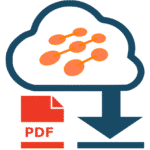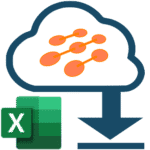from 12/02/2019 to 12/08/2019
9 Office 365 Message Center Items were changed and 7 Office 365 Message Center Items were added
Please note: Only common Message Center messages are in this list you should always check your Message Center for additional messages
Subscibe to cloudscout.one Enterprise plan to get individual reports for your Office 365 tenant
Changes

MC Action Required By changes
| MC ID | MC Title | Old Value | New Value | MC Action required by |
|---|---|---|---|---|
| MC192001 | Updated Feature: Updated SharePoint start page experience | 2019-12-27T07;00;00Z | N/A |
MC End Time changes
| MC ID | MC Title | Old Value | New Value | MC Action required by |
|---|---|---|---|---|
| MC192001 | Updated Feature: Updated SharePoint start page experience | 2019-11-30T08;00;00Z | 2020-03-31T08;00;00Z | N/A |
| MC194839 | Updated Feature: Teams Meeting Policies Update - Allow IP Video and Allow IP Audio | 2020-03-31T07;00;00Z | 2019-12-07T07;00;00Z | N/A |
| MC196889 | Updated feature:?SharePoint team sites??Next steps??panel | 2020-02-29T08;00;00Z | 2020-03-31T08;00;00Z | N/A |
| MC192383 | New Feature: Live captions in English-US available in Teams meetings | 2019-11-03T07;00;00Z | 2020-01-10T07;00;00Z | N/A |
MC Messages changes
| MC ID | MC Title | Old Value | New Value | MC Action required by |
|---|---|---|---|---|
| MC192001 | Updated Feature: Updated SharePoint start page experience | Updated October 1, 2019; Please disregard the Action by Date as there is nothing you need to do to prepare for this change. We?re updating the SharePoint start page experience We'll be gradually rolling this out to selected Targeted Release customers in early October 2019. We'll be gradually rolling this out to all customers on November 1, 2019. The roll out will be completed worldwide by the end of November. This message is associated with Microsoft 365 https://www.microsoft.com/microsoft-365/roadmap?filters=searchterms=54821 Roadmap ID 54821. |
Updated December 3, 2019; We have completed the roll out to our Targeted Release customers and to ensure an optimal experience we are extending the completion to remaining customers until February 2020. We apologize for any inconvenience. We?re updating the SharePoint start page experience We'll be gradually rolling this out to selected Targeted Release customers in early October 2019. We'll be gradually rolling this out to all customers on November 1, 2019. The roll out will be completed by the end of February 2020 (previously November 2019). This message is associated with Microsoft 365 https://www.microsoft.com/microsoft-365/roadmap?filters=searchterms=54821 Roadmap ID 54821. |
N/A |
| MC194839 | Updated Feature: Teams Meeting Policies Update - Allow IP Video and Allow IP Audio | We are planning to update the Allow IP video policy and adding Allow IP audio policy to Teams. We'll be gradually rolling this out to customers in February 2020. The roll out will be completed in March 2020. This message is associated with Office 365 https://www.microsoft.com/microsoft-365/roadmap?filters=searchterms=57082 Roadmap ID 57082. |
Update December 5, 2019; Based on customer feedback we are modifying out approach for managing IP Video and Audio. We will provide details in a future Message center post. Thank you for your feedback and we apologize for any inconvenience.
We are planning to update the Allow IP video policy and adding Allow IP audio policy to Teams. |
N/A |
| MC196889 | Updated feature:?SharePoint team sites??Next steps??panel | We're expanding the in-product help that appears at the top-right of your SharePoint team sites. We'll begin gradually rolling this out to targeted release customers mid-December. The rollout will be completed by the end of January 2020. This message is associated with Microsoft 365 https://www.microsoft.com/microsoft-365/roadmap?rtc=2filters=searchterms=46832 Roadmap ID 46832. |
Updated December 6, 2019; We have updated the roll-out timeline. We're expanding the in-product help that appears at the top-right of your SharePoint team sites. We'll begin gradually rolling this out to targeted release customers mid-January (previously December). The rollout will be completed by the end of February 2020 (previously January). This message is associated with Microsoft 365 https://www.microsoft.com/microsoft-365/roadmap?rtc=2filters=searchterms=46832 Roadmap ID 46832. |
N/A |
| MC192383 | New Feature: Live captions in English-US available in Teams meetings | We are launching live captions for Teams meetings. We'll be gradually rolling this out to customers in early November. The roll out will be completed worldwide by the end of November. This message is associated with Office 365 https://www.microsoft.com/microsoft-365/roadmap?searchterms=52817 Roadmap ID 52817. |
Updated December 6, 2019; We've updated the roll-out timeline and provided some additional details. We are launching live captions for Teams meetings. We'll be gradually rolling this out to customers in early December (previously November). The roll out will be completed worldwide by the mid-December (previously November). This message is associated with Office 365 https://www.microsoft.com/microsoft-365/roadmap?searchterms=52817 Roadmap ID 52817. |
N/A |
MC prepare changes
| MC ID | MC Title | Old Value | New Value | MC Action required by |
|---|---|---|---|---|
| MC192383 | New Feature: Live captions in English-US available in Teams meetings | This user option is enabled for your tenant by default via the DisabledUserOverride policy. If you want to disable the option of live captions for Teams meeting attendees, run this command in PowerShell; PolicyName -LiveCaptionsEnabledType Disabled; If you want to re-enable the option of live captions for Teams meeting attendees, run this command in PowerShell; PolicyName -LiveCaptionsEnabledType DisabledUserOverride; Where PolicyName is any custom policy you may have created. Global would refer to tenant-wide global policy. We will be treating the EnabledUserOverride value for the setting in the same way as DisabledUserOverride (if set in existing Policies). Admins are encouraged to modify policies with EnabledUserOverride set for the LiveCaptionsEnabledType setting to DisabledUserOverride to avoid confusion. Learn more; Review the https://docs.microsoft.com/MicrosoftTeams/meeting-policies-in-teams#enable-live-captions-preview live captions section of Manage meetings policies in Teams to learn how to enable live captions for members of your organization https://docs.microsoft.com/powershell/module/skype/set-csteamsmeetingpolicy Set-Cs Teams meeting policy https://support.office.com/article/use-live-captions-in-a-teams-meeting-4be2d304-f675-4b57-8347-cbd000a21260 Use live captions in a Teams meeting |
This user option should be enabled for your tenant by default via the DisabledUserOverride policy. However, we recommend that any tenant who wants to enable live captions, run this command in PowerShell; Set-CsTeamsMeetingPolicy -Identity?PolicyName?-LiveCaptionsEnabledType DisabledUserOverride If you want to disable the option of live captions for Teams meeting attendees, run this command in PowerShell; Set-CsTeamsMeetingPolicy -Identity PolicyName -LiveCaptionsEnabledType Disabled If you want to re-enable the option of live captions for Teams meeting attendees, run this command in PowerShell; Set-CsTeamsMeetingPolicy -Identity PolicyName -LiveCaptionsEnabledType DisabledUserOverride Where PolicyName is any custom policy you may have created. Global would refer to tenant-wide global policy. We will be treating the EnabledUserOverride value for the setting in the same way as DisabledUserOverride (if set in existing Policies). Admins are encouraged to modify policies with EnabledUserOverride set for the LiveCaptionsEnabledType setting to DisabledUserOverride to avoid confusion. Learn more; Review the https://docs.microsoft.com/MicrosoftTeams/meeting-policies-in-teams#enable-live-captions-preview live captions section of Manage meetings policies in Teams to learn how to enable live captions for members of your organization https://docs.microsoft.com/powershell/module/skype/set-csteamsmeetingpolicy Set-Cs Teams meeting policy https://support.office.com/article/use-live-captions-in-a-teams-meeting-4be2d304-f675-4b57-8347-cbd000a21260 Use live captions in a Teams meeting |
N/A |
MC to RM link changes
| MC ID | MC Title | Old Value | New Value | MC Action required by |
|---|---|---|---|---|
| MC197185 | Updated Feature: Handling repeated phishers in forms | 59216 | N/A | |
| MC197293 | New Feature: Meeting chat notifications | 54637 | N/A | |
| MC197416 | New Feature: Microsoft Teams, dynamic emergency calling for Direct Routing | 53938 | N/A | |
| MC197486 | New Feature: Introducing File Upload for Forms | 59344 | N/A | |
| MC197451 | New Feature: Add participants to Teams Meeting chat | 59386 | N/A |
CW49 New Office 365 Message Center items
| MC ID | MC Title | MC Category | MC Workload | MC Major Change | MC Action required by |
|---|---|---|---|---|---|
| MC197185 | Updated Feature: Handling repeated phishers in forms | Stay Informed | Office Subscription | False | N/A |
| MC197173 | Planned Maintenance: Power BI - North Europe | Stay Informed | Power BI | False | N/A |
| MC197293 | New Feature: Meeting chat notifications | Stay Informed | Microsoft Teams | False | N/A |
| MC197403 | Retirement of SharePoint classic and Delve blogs | Plan For Change | SharePoint Online | True | N/A |
| MC197486 | New Feature: Introducing File Upload for Forms | Stay Informed | Microsoft Forms | False | N/A |
| MC197451 | New Feature: Add participants to Teams Meeting chat | Stay Informed | Microsoft Teams | False | N/A |
| MC197570 | Updated Feature: Microsoft Teams Commercial Cloud Trial updates | Plan For Change | True | N/A |