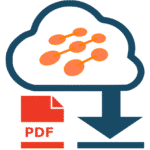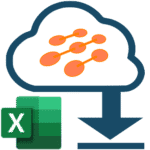from 11/04/2019 to 11/10/2019
15 Office 365 Message Center Items were changed and 19 Office 365 Message Center Items were added
Please note: Only common Message Center messages are in this list you should always check your Message Center for additional messages
Subscibe to cloudscout.one Enterprise plan to get individual reports for your Office 365 tenant
Changes

MC Action Required By changes
| MC ID | MC Title | Old Value | New Value | MC Action required by |
|---|---|---|---|---|
| MC194794 | New Feature: Private Channels | 2019-11-30T08;00;00Z | N/A |
MC End Time changes
| MC ID | MC Title | Old Value | New Value | MC Action required by |
|---|---|---|---|---|
| MC194795 | Updated Feature: Information Governance and Records Management available in Microsoft 365 Compliance Center | 2019-11-15T08;00;00Z | 2019-12-20T08;00;00Z | N/A |
| MC186561 | New Feature: Save for later on Files | 2019-10-31T07;00;00Z | 2020-04-30T07;00;00Z | N/A |
MC How Affect changes
| MC ID | MC Title | Old Value | New Value | MC Action required by |
|---|---|---|---|---|
| MC194603 | New Feature: Microsoft Teams - Native Federation for 1:1 Chats | Teams users can now message Teams users from different organizations and enjoy the richer Teams messaging experience using stickers, @ mentions, and images. The external access policy applies only to Teams chat. |
Teams users can now message Teams users from different organizations and enjoy the richer Teams messaging experience using stickers, @ mentions, and images. The external access policy applies only to Teams chat. |
N/A |
| MC186561 | New Feature: Save for later on Files | Save for later allows users to keep documents that are interesting to them in an easily accessible list across Office 365. The Save for later command is accessible on files within Personal and Shared Libraries. Documents Saved for later are accessible from the Saved tab in OneDrive on Web. We'll be gradually rolling this out to customers in early August. The roll out will be completed worldwide by the end of September. |
Save for later allows users to keep documents that are interesting to them in an easily accessible list across Office 365. The Save for later command is accessible on files within Personal and Shared Libraries. Documents Saved for later are accessible from the Saved tab in OneDrive on Web. We'll be gradually rolling this out to customers in January, 2020 (previously early August). The roll out will be completed by the end of March 2020 (previously September). |
N/A |
MC IsMajorChange changes
| MC ID | MC Title | Old Value | New Value | MC Action required by |
|---|---|---|---|---|
| MC194821 | Updated feature: Introducing Safe Documents for Office 365 ProPlus | False | True | N/A |
| MC194816 | Fluid Framework Preview | False | True | N/A |
| MC195023 | New Feature: Welcome a new colleague into Teams | False | True | N/A |
MC Messages changes
| MC ID | MC Title | Old Value | New Value | MC Action required by |
|---|---|---|---|---|
| MC194603 | New Feature: Microsoft Teams - Native Federation for 1:1 Chats | As previously announced in MC182673, June 2019, we are making it possible to have richer conversations with people outside your organization within Microsoft Teams chat. The rollout has taken longer than expected to ensure and optimal experience for customers. We'll be gradually rolling this out to customers in early November 2019. The roll out will be completed worldwide by early December 2019. This message is associated with Microsoft 365 Roadmap ID https://www.microsoft.com/microsoft-365/roadmap?filters=featureid=52394 52394 |
As previously announced in MC182673, June 2019, we are making it possible to have richer conversations with people outside your organization within Microsoft Teams chat. The rollout has taken longer than expected to ensure an optimal experience for customers. We'll be gradually rolling this out to customers in early November 2019. The roll out will be completed in early December 2019. This message is associated with Microsoft 365 Roadmap ID https://www.microsoft.com/microsoft-365/roadmap?filters=featureid=52394 52394 |
N/A |
| MC186561 | New Feature: Save for later on Files | Save for later on Files is a new Office 365 feature. We'll begin rolling this feature out soon. This enhancement is related to https://www.microsoft.com/microsoft-365/roadmap?filters=searchterms=49095 Microsoft 365 Roadmap ID 49095. |
Updated November 5, 2019 - In order to provide an optimal experience we are delaying the roll out of this feature until January, 2020. We apologize for any inconvenience. Save for later on Files is a new Office 365 feature. We'll begin rolling this feature out soon. This enhancement is related to https://www.microsoft.com/microsoft-365/roadmap?filters=searchterms=49095 Microsoft 365 Roadmap ID 49095. |
N/A |
| MC194816 | Fluid Framework Preview | We?re releasing both a public and private Fluid Framework Preview, a new technology for building shared, interactive experiences on the web for Microsoft 365. We will be gradually rolling this out in early December. This preview experience is accessible in English (US) environments only. |
We?re releasing both a public and private Fluid Framework Preview, a new technology for building shared, interactive experiences on the web for Microsoft 365. We will be gradually rolling this out in early December. This preview experience is accessible in English (US) environments only. This enhancement is related to Microsoft 365 Roadmap ID https://www.microsoft.com/microsoft-365/roadmap?filters=featureid=56781;56781. |
N/A |
MC prepare changes
| MC ID | MC Title | Old Value | New Value | MC Action required by |
|---|---|---|---|---|
| MC194816 | Fluid Framework Preview | The preview is rolling out by default. There is nothing you need to do to prepare for this change. You can?manage access to?the preview?in your tenant by configuring its service principle in your https://portal.azure.com/ Azure Portal or the https://docs.microsoft.com/powershell/azure/active-directory/install-adv2?view=azureadps-2.0#installing-the-azure-ad-module AAD PowerShell Module V2 using app-id ?660d4be7-2665-497f-9611-a42c2668dbce?. Note; Documents created in the preview experience are stored in user-selected SharePoint libraries and OneDrive for Business folders, maintaining the same data residency as Office documents. Please be aware that for the duration of the preview, we do not recommend using Fluid Framework for critical work. Please refer to the preview terms in https://www.microsoft.com/licensing/product-licensing/products Microsoft Online Service Terms. |
The preview is rolling out by default. There is nothing you need to do to prepare for this change. You can manage access to the preview in your tenant by configuring its service principle in your https://portal.azure.com/ Azure Portal or the https://docs.microsoft.com/powershell/azure/active-directory/install-adv2?view=azureadps-2.0#installing-the-azure-ad-module AAD PowerShell Module V2 using app-id ?660d4be7-2665-497f-9611-a42c2668dbce?. Note; Documents created in the preview experience are stored in user-selected SharePoint libraries and OneDrive for Business folders, maintaining the same data residency as Office documents. Please be aware that for the duration of the preview, we do not recommend using Fluid Framework for critical work. Please refer to the preview terms in https://www.microsoft.com/licensing/product-licensing/products Microsoft Online Service Terms. |
N/A |
| MC194794 | New Feature: Private Channels | You don't need to do anything, but you may consider updating your user training; notifying your help desk; and updating your user level policy around Private Channel creation. You can enable private channels for your organization at your own pace via the policy managed through the https://admin.teams.microsoft.com/ Teams Admin Center or via PowerShell (https://docs.microsoft.com/powershell/module/skype/new-csteamschannelspolicy New-CsTeamsChannelsPolicy). https://docs.microsoft.com/MicrosoftTeams/teams-policies Learn how to manage teams policies in Microsoft 365 https:/review.docs.microsoft.com/MicrosoftTeams/private-channels?branch=v-lanac-privatechannels-working Private channels in Microsoft Teams |
You don't need to do anything, but you may consider updating your user training; notifying your help desk; and updating your user level policy around Private Channel creation. You can enable private channels for your organization at your own pace via the policy managed through the https://admin.teams.microsoft.com/ Teams Admin Center or via PowerShell (https://docs.microsoft.com/powershell/module/skype/new-csteamschannelspolicy New-CsTeamsChannelsPolicy). https://docs.microsoft.com/MicrosoftTeams/teams-policies Learn how to manage teams policies in Microsoft 365 https://docs.microsoft.com/MicrosoftTeams/private-channels Private channels in Microsoft Teams |
N/A |
| MC194603 | New Feature: Microsoft Teams - Native Federation for 1:1 Chats | The native experience will be offered for chats where the sender and the receiver users have an upgrade mode policy set to TeamsOnly. By default, external access is turned on in Teams. If you add blocked domains, all other domains will be allowed; if you add allowed domains, all other domains will be blocked. Set up external access in the Teams admin center (Org-wide settings ; External access). If you want external users to also have access to teams and channels, consider using guest access instead of external access. https://docs.microsoft.com/microsoftteams/communicate-with-users-from-other-organizations#compare-external-and-guest-access target=_blank style=background-color; inherit;;Compare external and guest accesshttps://docs.microsoft.com/microsoftteams/communicate-with-users-from-other-organizations#compare-external-and-guest-access https://docs.microsoft.com/microsoftteams/manage-external-access target=_blank style=background-color; inherit;;Manage external access in Microsoft Teamshttps://docs.microsoft.com/microsoftteams/manage-external-access https://docs.microsoft.com/microsoftteams/native-chat-for-external-users Native chat experience for external (federated) users in Microsoft Teams |
The native experience will be offered for chats where the sending and the receiving users have an upgrade mode policy set to TeamsOnly. By default, external access is turned on in Teams. If you add blocked domains, all other domains will be allowed; if you add allowed domains, all other domains will be blocked. Set up external access in the Teams admin center; Org-wide settings ; External access. If you want external users to also have access to teams and channels, consider using guest access instead of external access. https://docs.microsoft.com/microsoftteams/communicate-with-users-from-other-organizations#compare-external-and-guest-access target=_blank style=background-color; inherit;;Compare external and guest accesshttps://docs.microsoft.com/microsoftteams/communicate-with-users-from-other-organizations#compare-external-and-guest-access https://docs.microsoft.com/microsoftteams/manage-external-access target=_blank style=background-color; inherit;;Manage external access in Microsoft Teamshttps://docs.microsoft.com/microsoftteams/manage-external-access https://docs.microsoft.com/microsoftteams/native-chat-for-external-users Native chat experience for external (federated) users in Microsoft Teams |
N/A |
| MC186561 | New Feature: Save for later on Files | You don't need to do anything, but you may consider updating your user training and notifying your help desk. Please click Additional information to learn more. | You don't need to do anything, but you may consider updating your user training and notifying your help desk. Please click Additional information to learn more. | N/A |
| MC194816 | Fluid Framework Preview | The preview is rolling out by default. There is nothing you need to do to prepare for this change. You can manage access to the preview in your tenant by configuring its service principle in your https://portal.azure.com/ Azure Portal or the https://docs.microsoft.com/powershell/azure/active-directory/install-adv2?view=azureadps-2.0#installing-the-azure-ad-module AAD PowerShell Module V2 using app-id ?660d4be7-2665-497f-9611-a42c2668dbce?. Note; Documents created in the preview experience are stored in user-selected SharePoint libraries and OneDrive for Business folders, maintaining the same data residency as Office documents. Please be aware that for the duration of the preview, we do not recommend using Fluid Framework for critical work. Please refer to the preview terms in https://www.microsoft.com/licensing/product-licensing/products Microsoft Online Service Terms. |
The preview is rolling out by default. There is nothing you need to do to prepare for this change. You can manage access to the preview in your tenant by referrring to; https://aka.ms/FluidPreviewKB;Microsoft Fluid Framework preview ? access management Note; Documents created in the preview experience are stored in user-selected SharePoint libraries and OneDrive for Business folders, maintaining the same data residency as Office documents. Please be aware that for the duration of the preview, we do not recommend using Fluid Framework for critical work. Please refer to the preview terms in https://www.microsoft.com/licensing/product-licensing/products Microsoft Online Service Terms. |
N/A |
MC Title changes
| MC ID | MC Title | Old Value | New Value | MC Action required by |
|---|---|---|---|---|
| MC194601 | New Feature: Request Files command now rolling out | New Feature; Request Files comman now rolling out | New Feature; Request Files command now rolling out | N/A |
MC to RM link changes
| MC ID | MC Title | Old Value | New Value | MC Action required by |
|---|---|---|---|---|
| MC194839 | Updated Feature: Teams Meeting Policies Update - Allow IP Video and Allow IP Audio | 57082 | N/A | |
| MC194804 | New Feature: Intelligent classification for Information Governance | 48505 | N/A | |
| MC194795 | Updated Feature: Information Governance and Records Management available in Microsoft 365 Compliance Center | 55706 | N/A | |
| MC194794 | New Feature: Private Channels | 50588 | N/A | |
| MC194790 | New Feature: SharePoint Online and OneDrive for Business record versioning using Retention Labels | 50794 | N/A | |
| MC194788 | New feature: audience targeting in SharePoint Online organizational news | 30695 | N/A | |
| MC194911 | New Feature: File Hover Card - Conversations | 56183 | N/A | |
| MC195023 | New Feature: Welcome a new colleague into Teams | 57455 | N/A | |
| MC194816 | Fluid Framework Preview | 56781 | N/A | |
| MC195304 | New Feature: Microsoft To Do - Notifications for shared lists | 56872 | N/A | |
| MC195303 | New Feature: File Hover Card - People who viewed | 56515 | N/A |
CW45 New Office 365 Message Center items
| MC ID | MC Title | MC Category | MC Workload | MC Major Change | MC Action required by |
|---|---|---|---|---|---|
| MC194824 | New Feature: Microsoft 365 Communication Compliance | Stay Informed | Exchange Online, Microsoft Teams, Skype for Business | False | N/A |
| MC194823 | New feature: Favorites added to role management in Microsoft 365 admin center | Stay Informed | Office 365 Portal | False | N/A |
| MC194821 | Updated feature: Introducing Safe Documents for Office 365 ProPlus | Stay Informed | Office 365 Portal | True | N/A |
| MC194816 | Fluid Framework Preview | Plan For Change | True | N/A | |
| MC194804 | New Feature: Intelligent classification for Information Governance | Stay Informed | Exchange Online, Office 365 Portal, OneDrive for Business, SharePoint Online | False | N/A |
| MC194800 | Configuration Change: OneNote 2016 | Plan For Change | Office Subscription | False | N/A |
| MC194795 | Updated Feature: Information Governance and Records Management available in Microsoft 365 Compliance Center | Stay Informed | Office 365 Portal | False | N/A |
| MC194790 | New Feature: SharePoint Online and OneDrive for Business record versioning using Retention Labels | Stay Informed | OneDrive for Business, SharePoint Online | False | N/A |
| MC194788 | New feature: audience targeting in SharePoint Online organizational news | Stay Informed | SharePoint Online | False | N/A |
| MC194769 | New Feature: Expand/Collapse button in lists | Stay Informed | SharePoint Online | False | N/A |
| MC194839 | Updated Feature: Teams Meeting Policies Update - Allow IP Video and Allow IP Audio | Stay Informed | Microsoft Teams | False | N/A |
| MC194834 | New Feature: Outlook for iOS launches Play My Emails | Stay Informed | Exchange Online, Office Subscription | False | N/A |
| MC194860 | Plan for Change: New Reporting Framework Coming to Intune | Plan For Change | Microsoft Intune | False | N/A |
| MC194911 | New Feature: File Hover Card - Conversations | Stay Informed | OneDrive for Business, SharePoint Online | False | N/A |
| MC195023 | New Feature: Welcome a new colleague into Teams | Plan For Change | Microsoft Teams | True | N/A |
| MC194985 | New Feature: SharePoint and OneDrive support for sensitivity labels (preview) | Stay Informed | SharePoint Online | False | N/A |
| MC194969 | Take Action: Use Microsoft Edge for your Protected Intune Browser Experience | Plan For Change | Microsoft Intune | False | N/A |
| MC195304 | New Feature: Microsoft To Do - Notifications for shared lists | Plan For Change | True | N/A | |
| MC195303 | New Feature: File Hover Card - People who viewed | Stay Informed | OneDrive for Business, SharePoint Online | False | N/A |